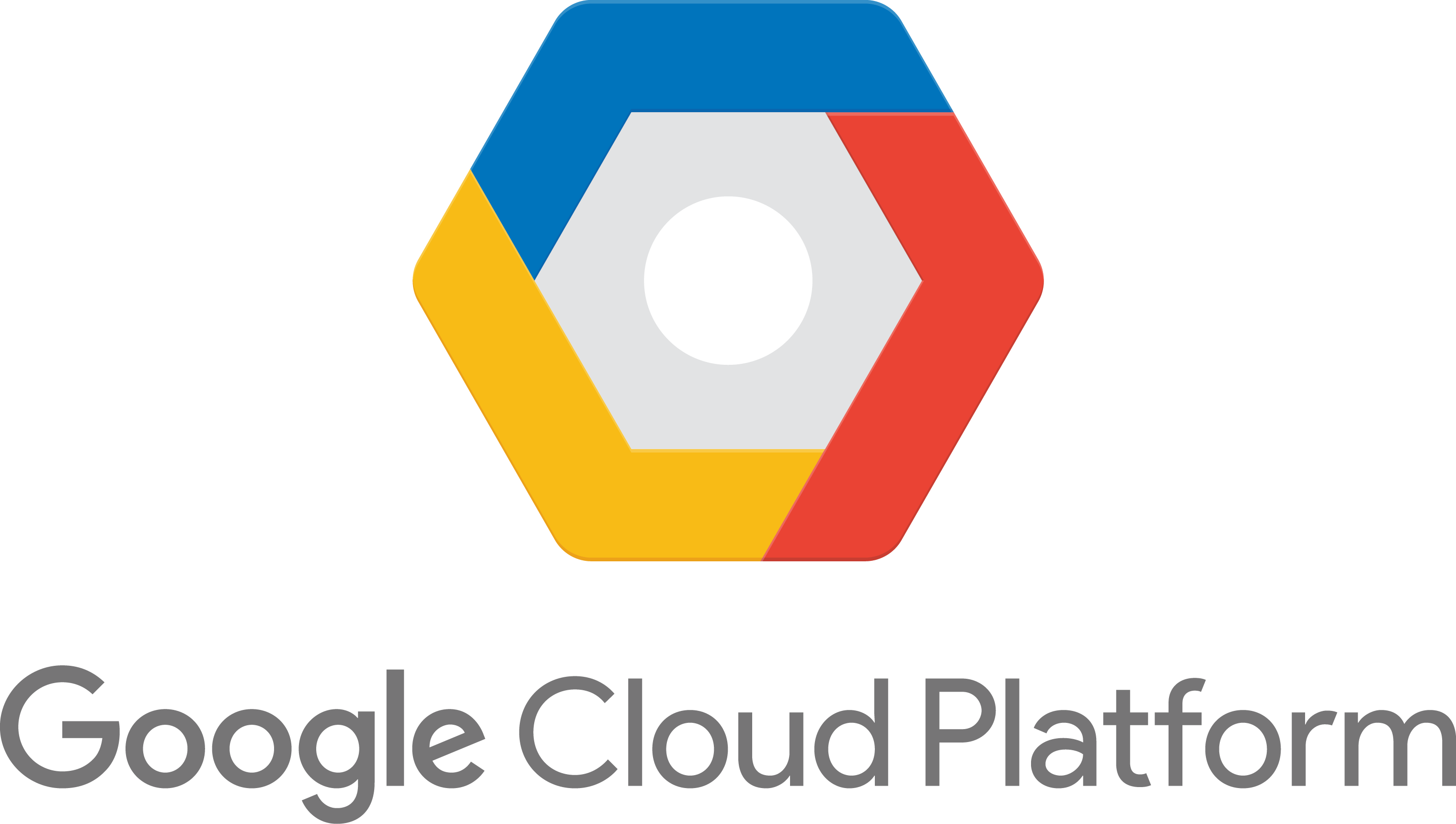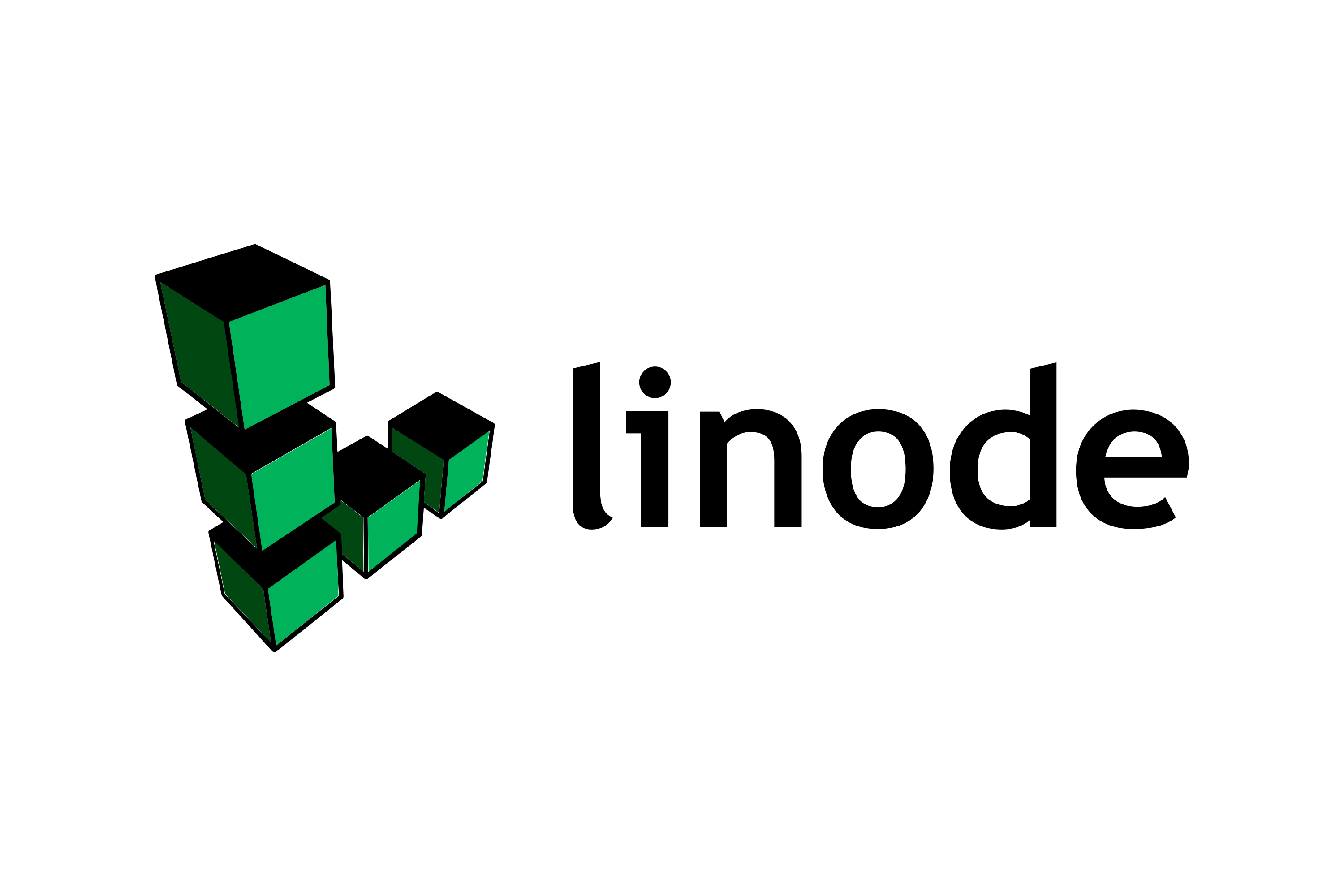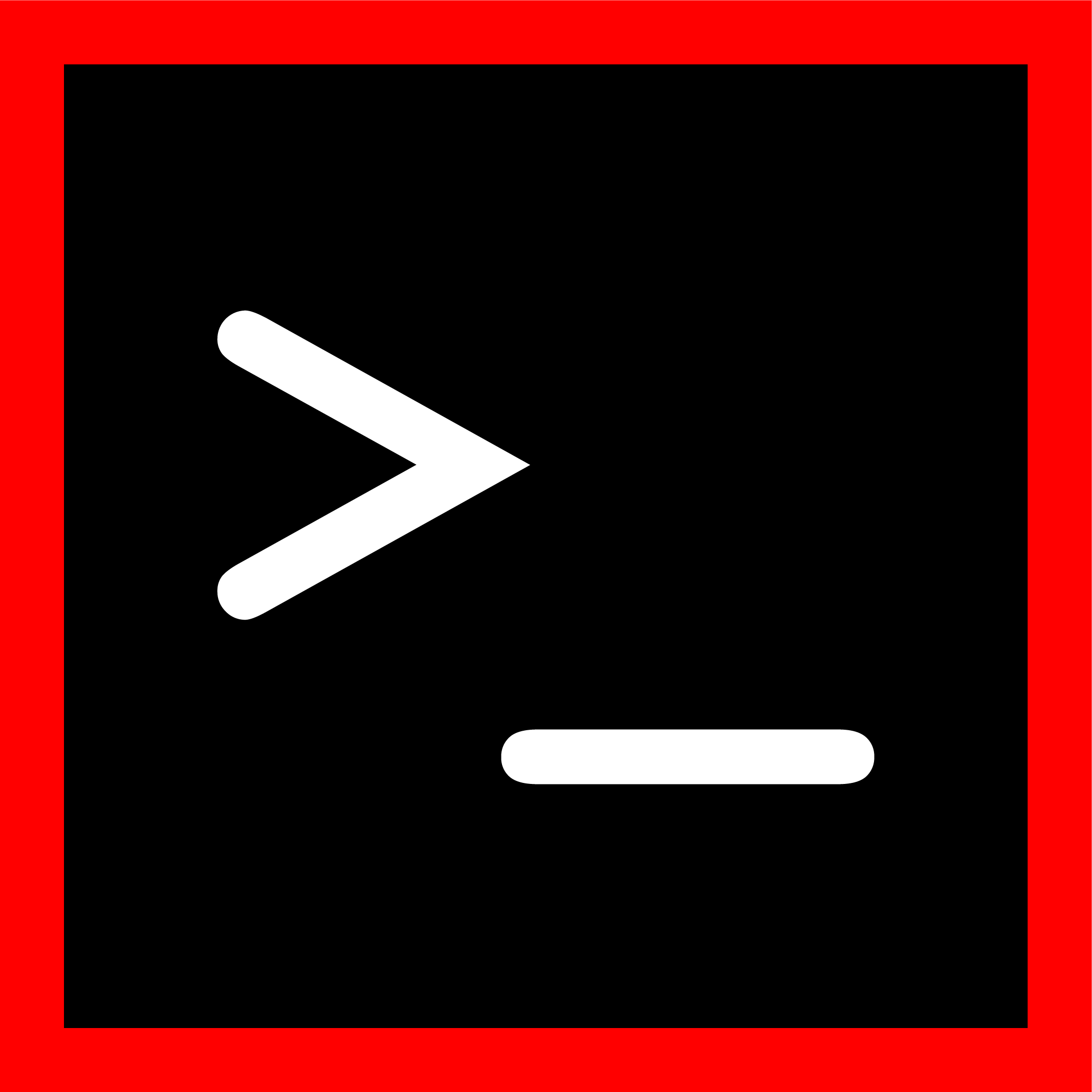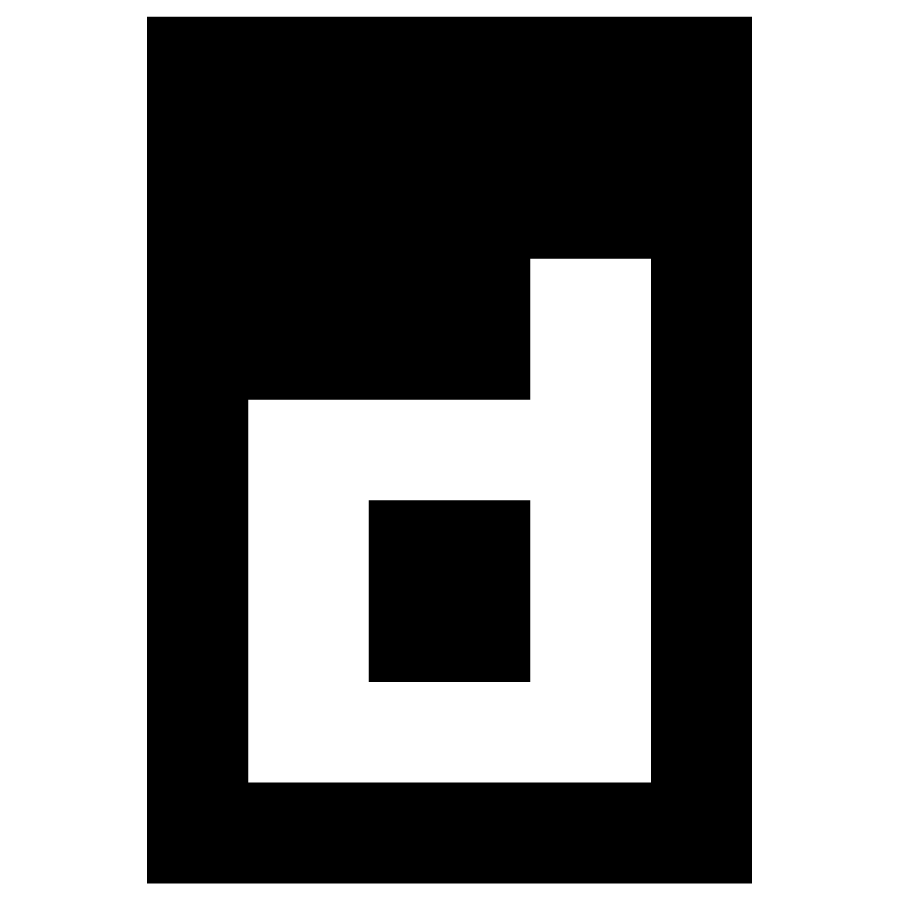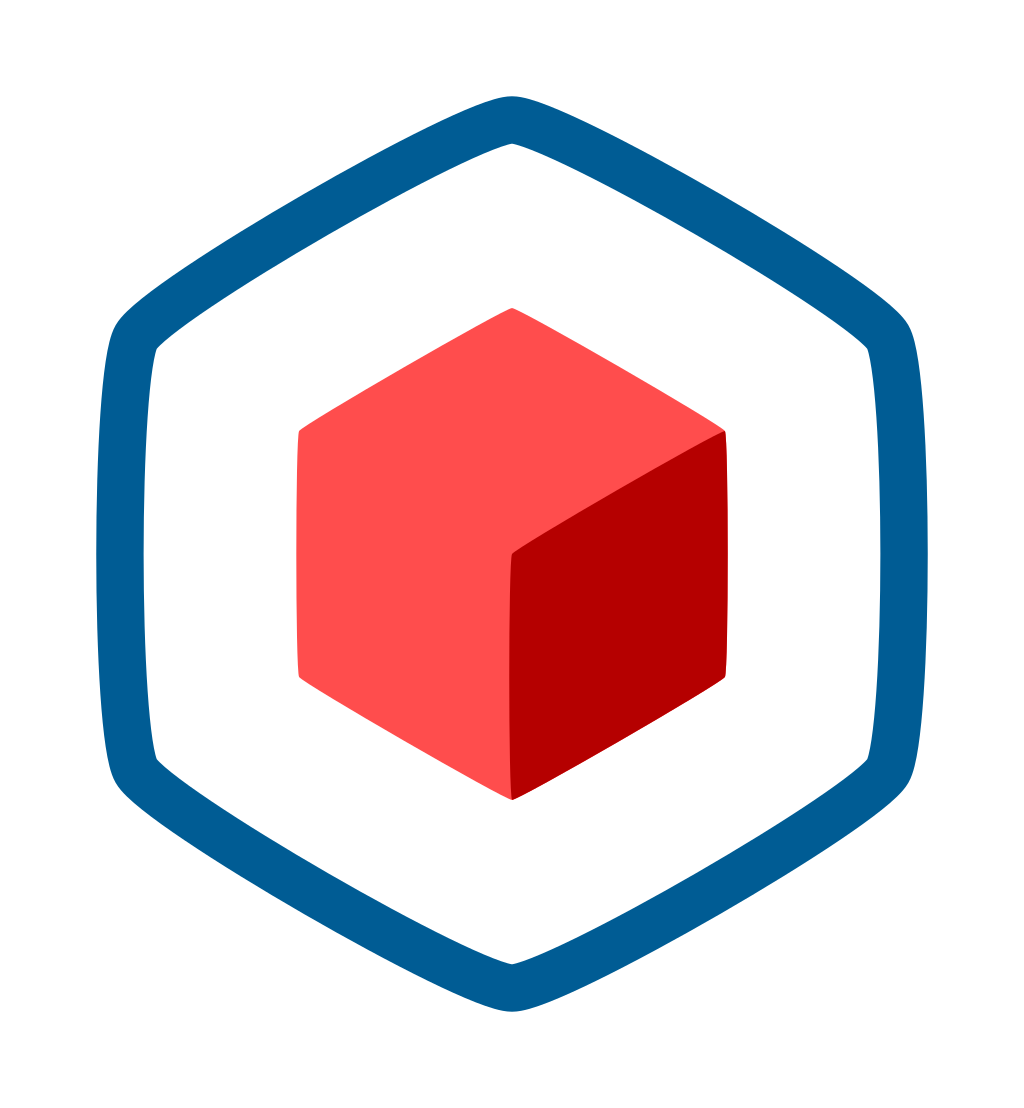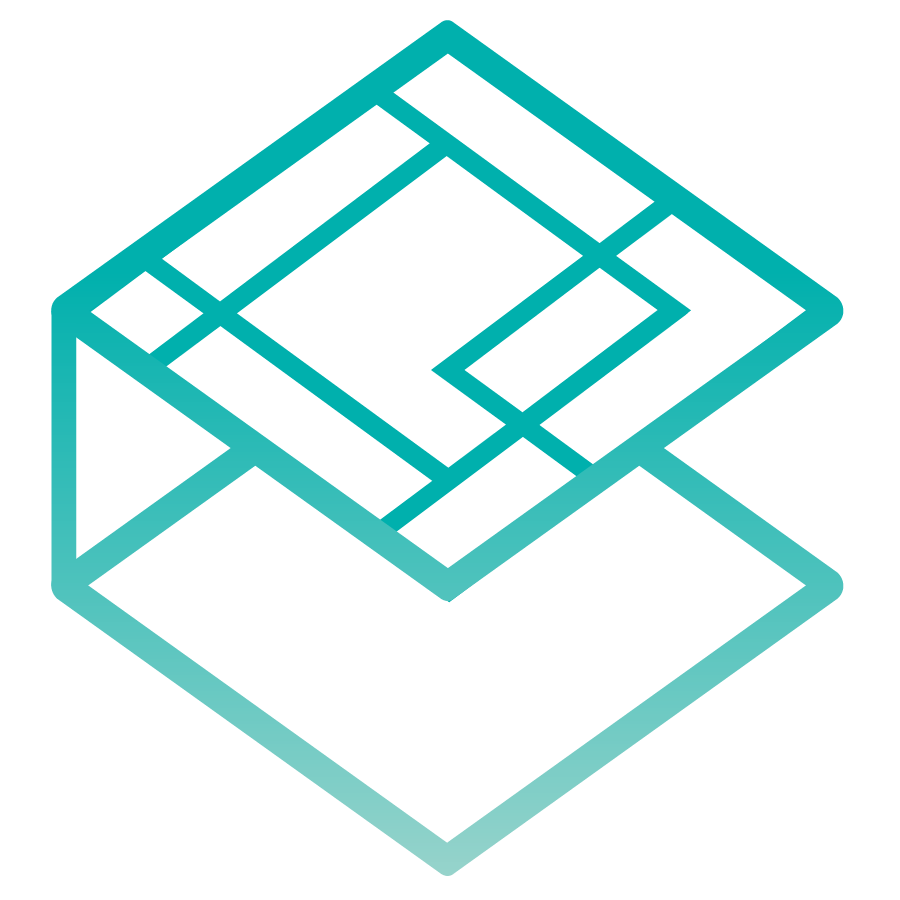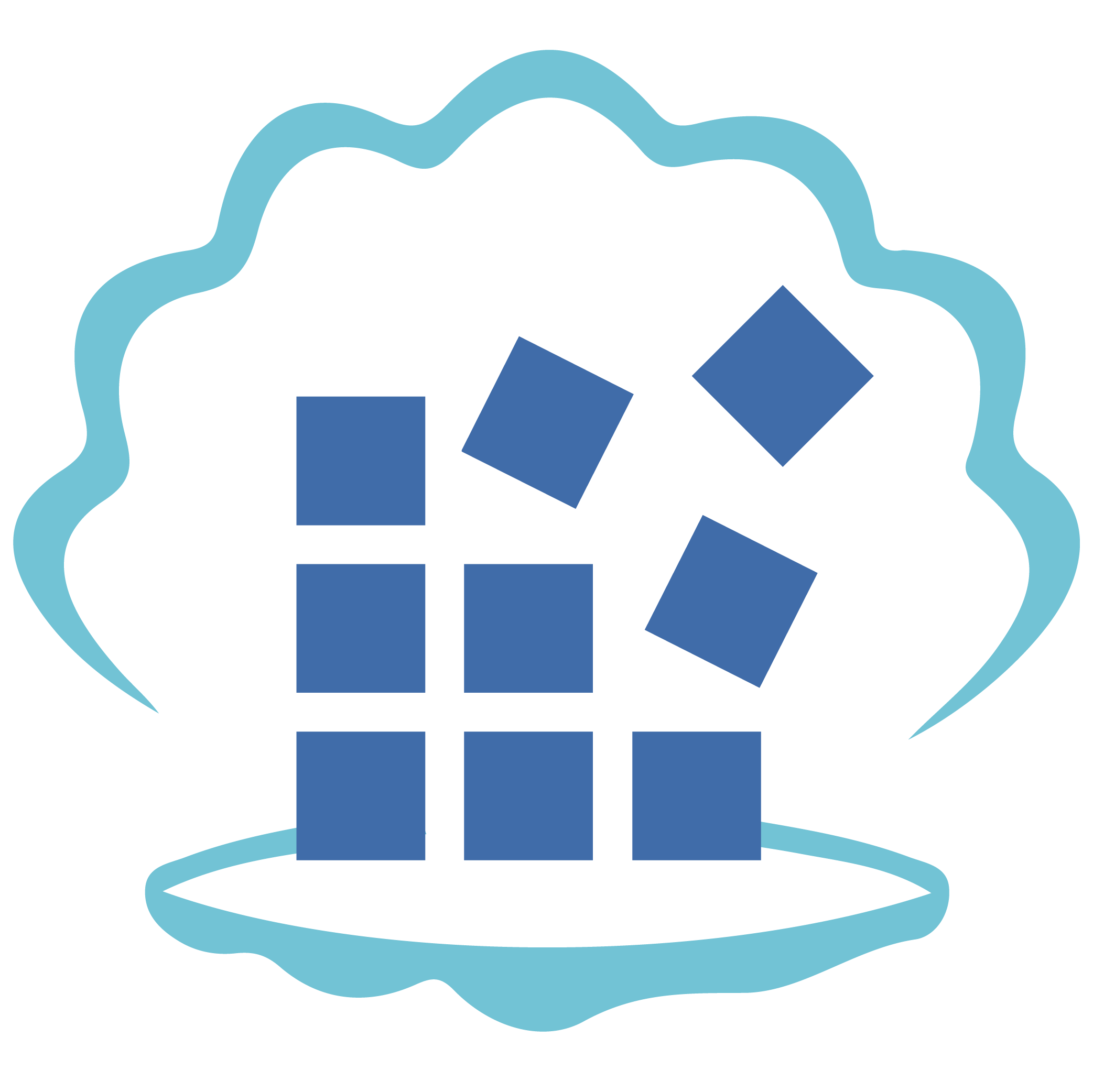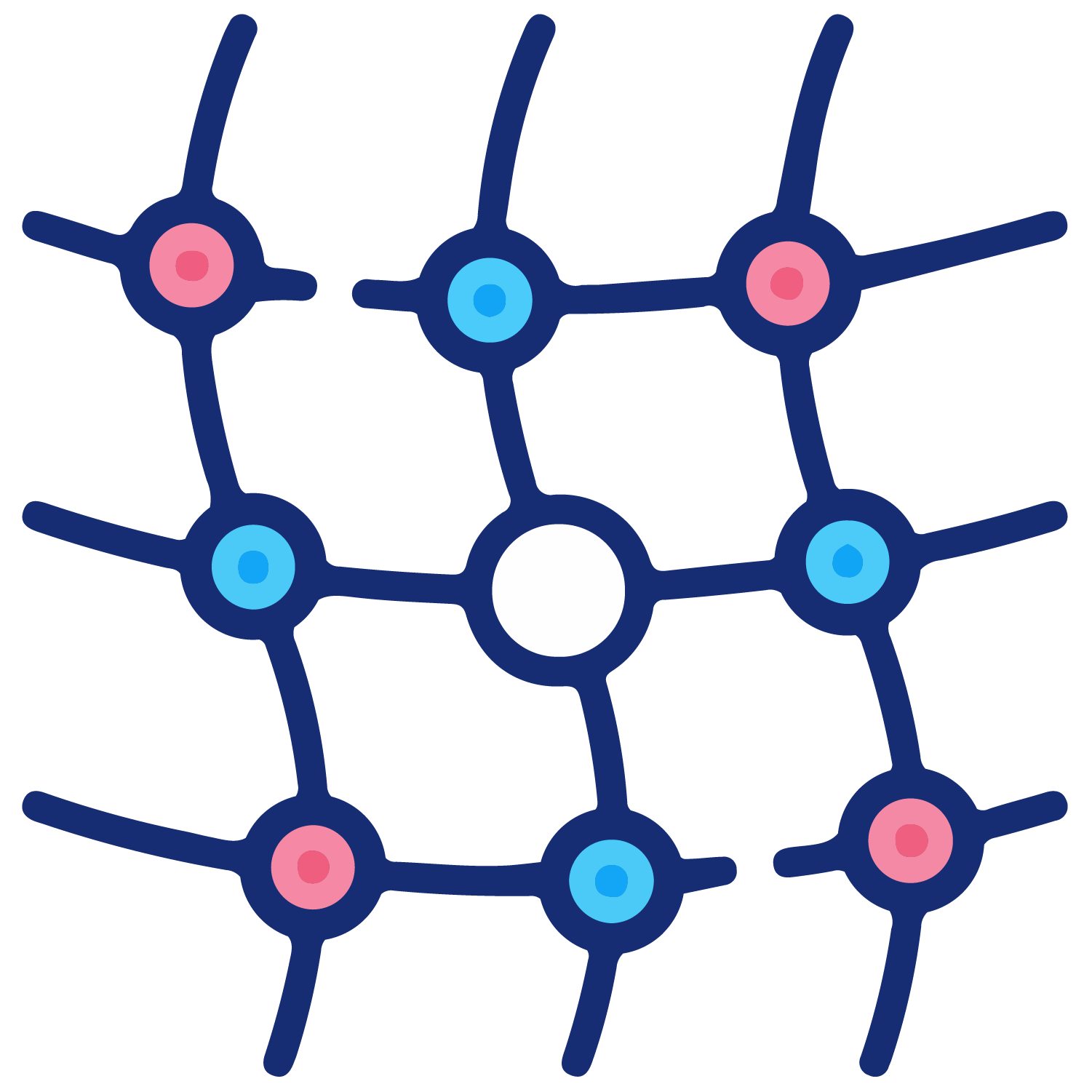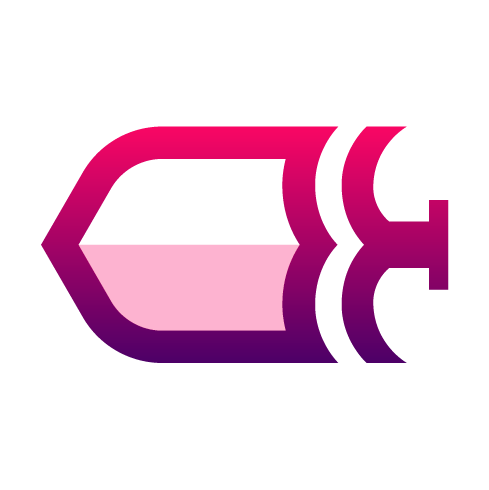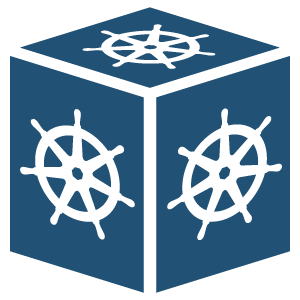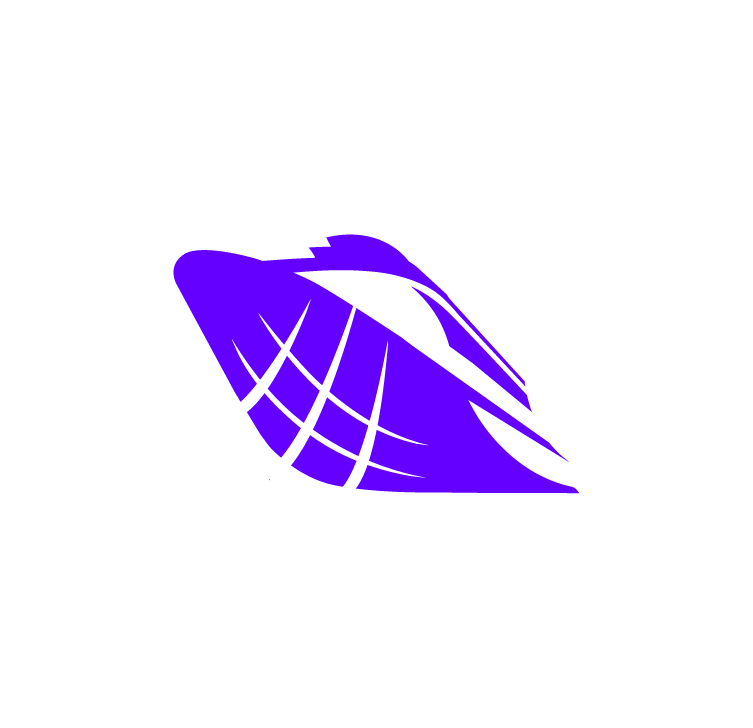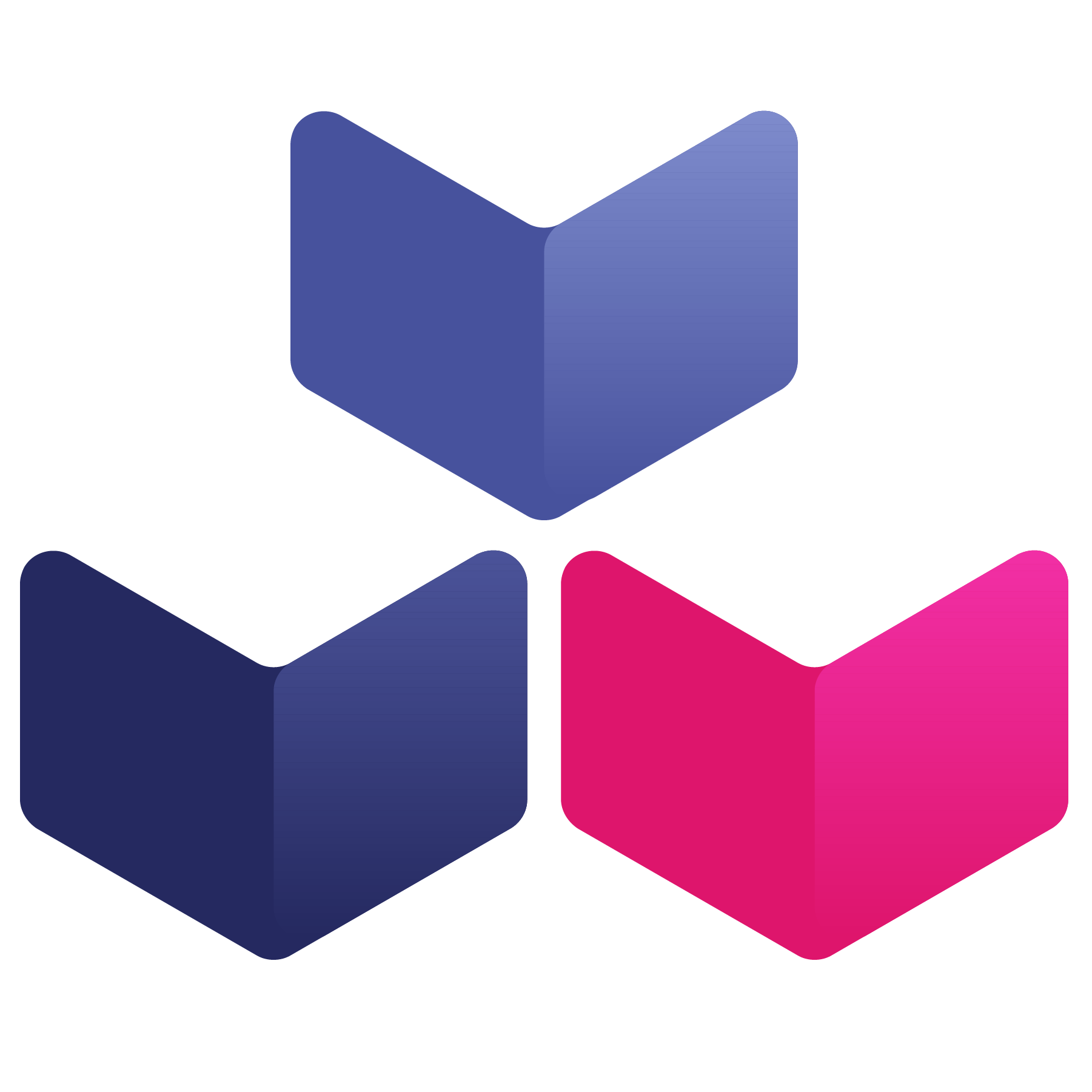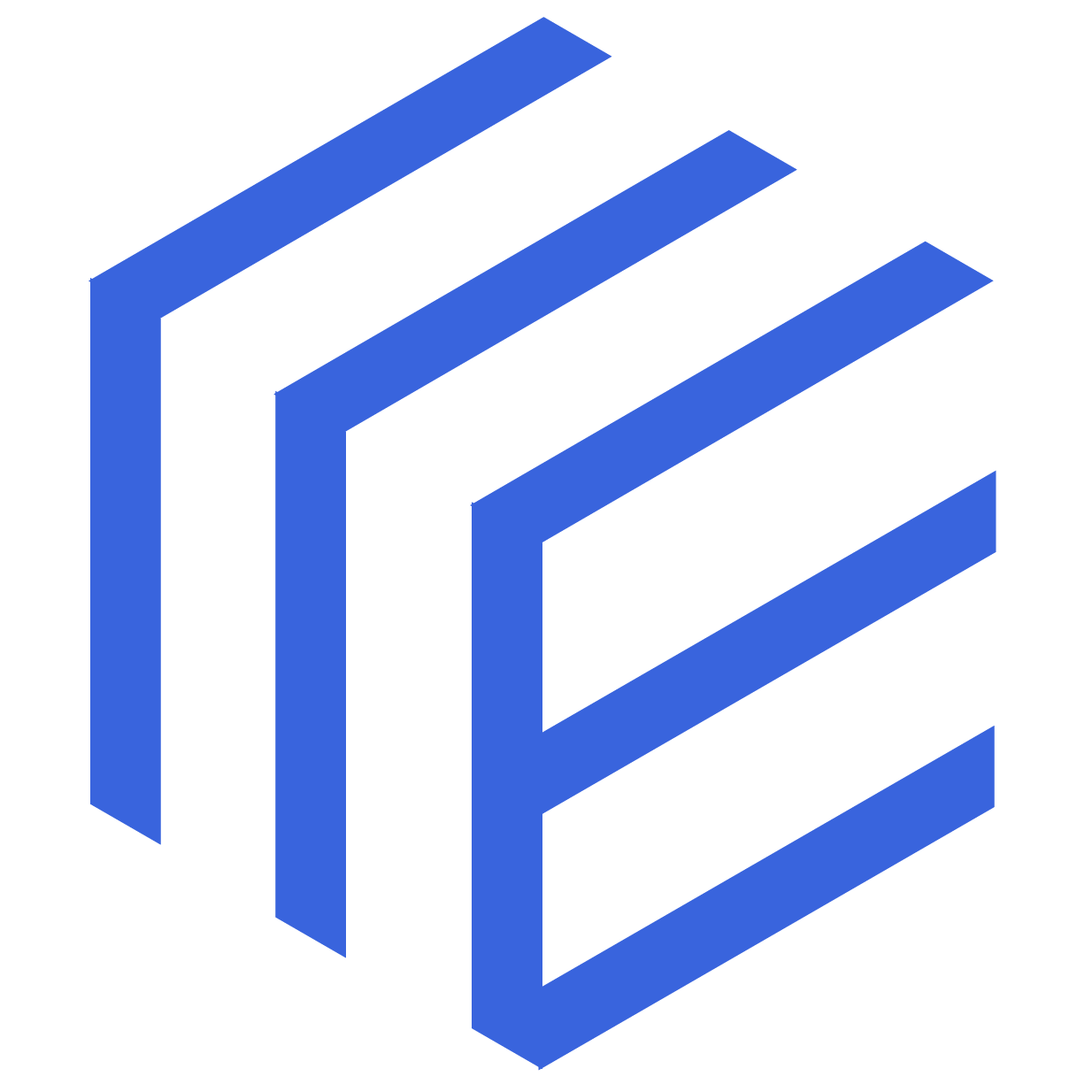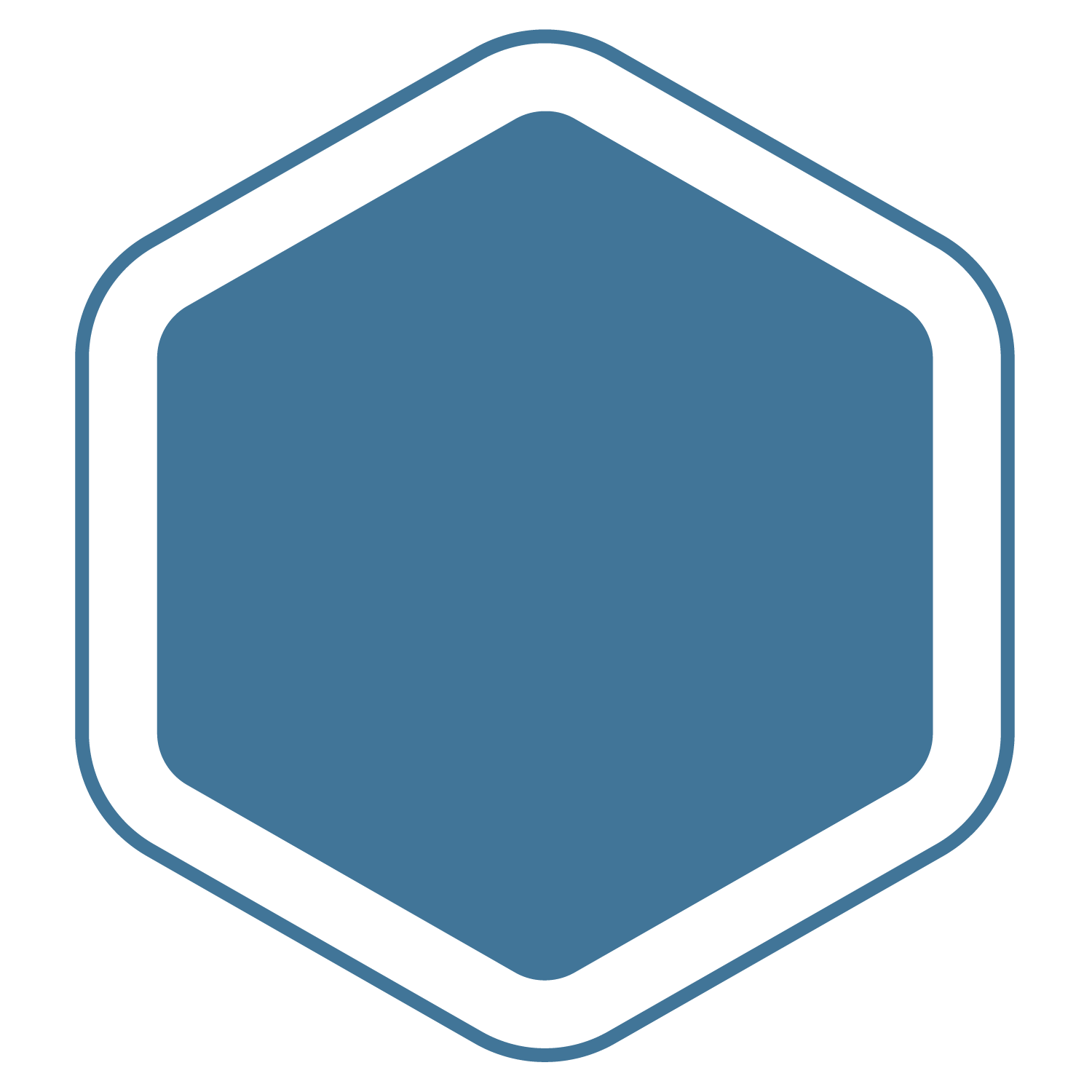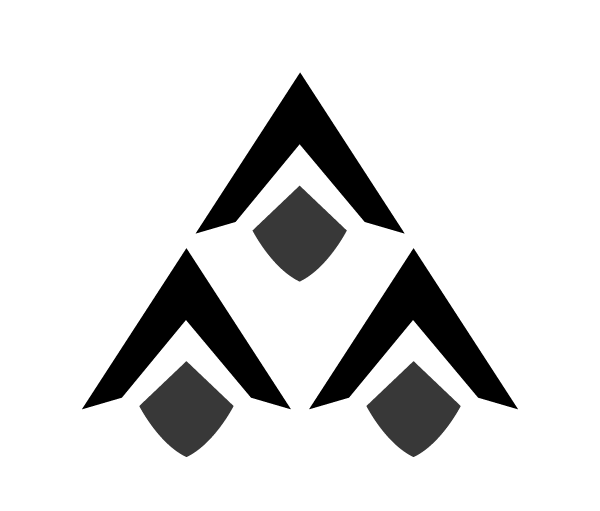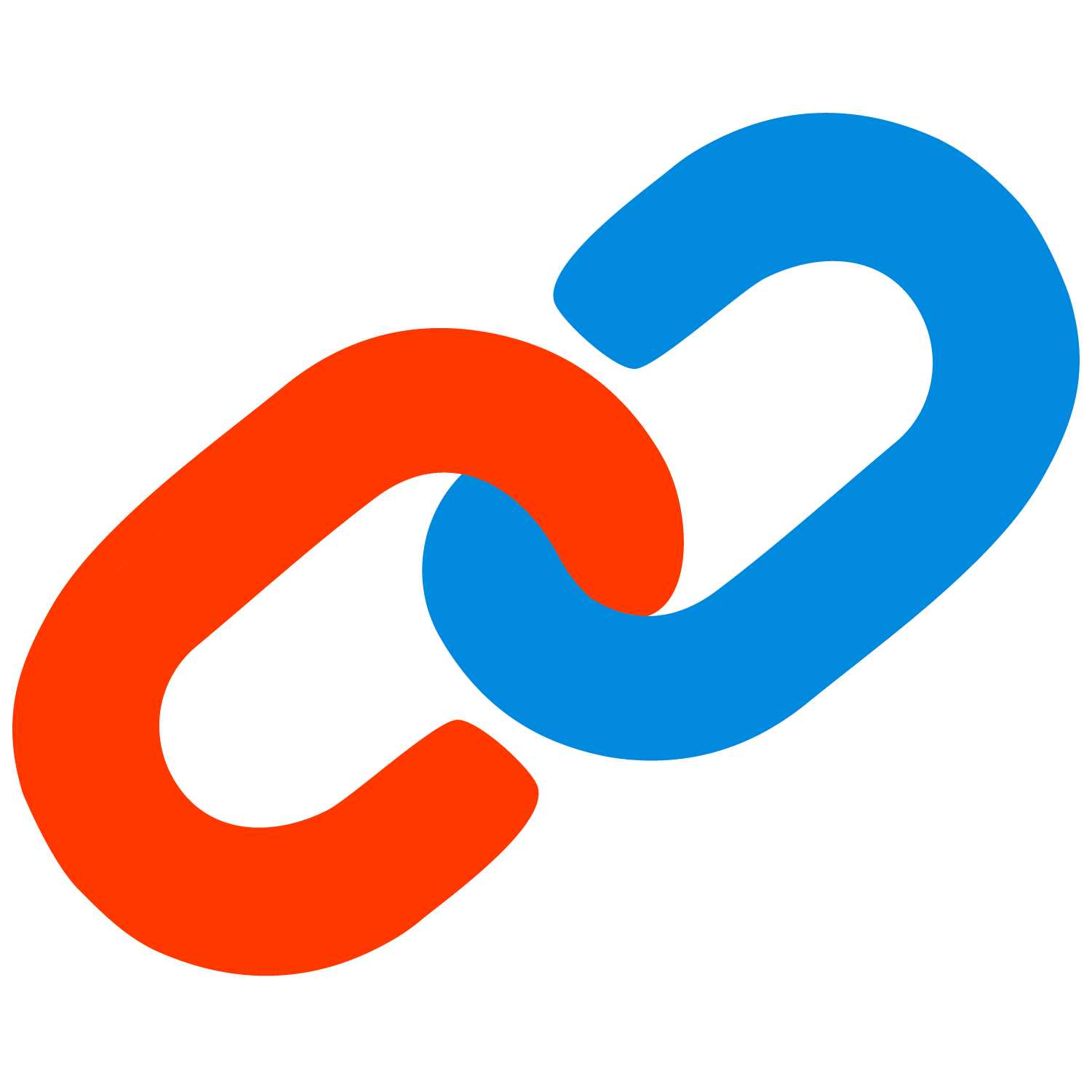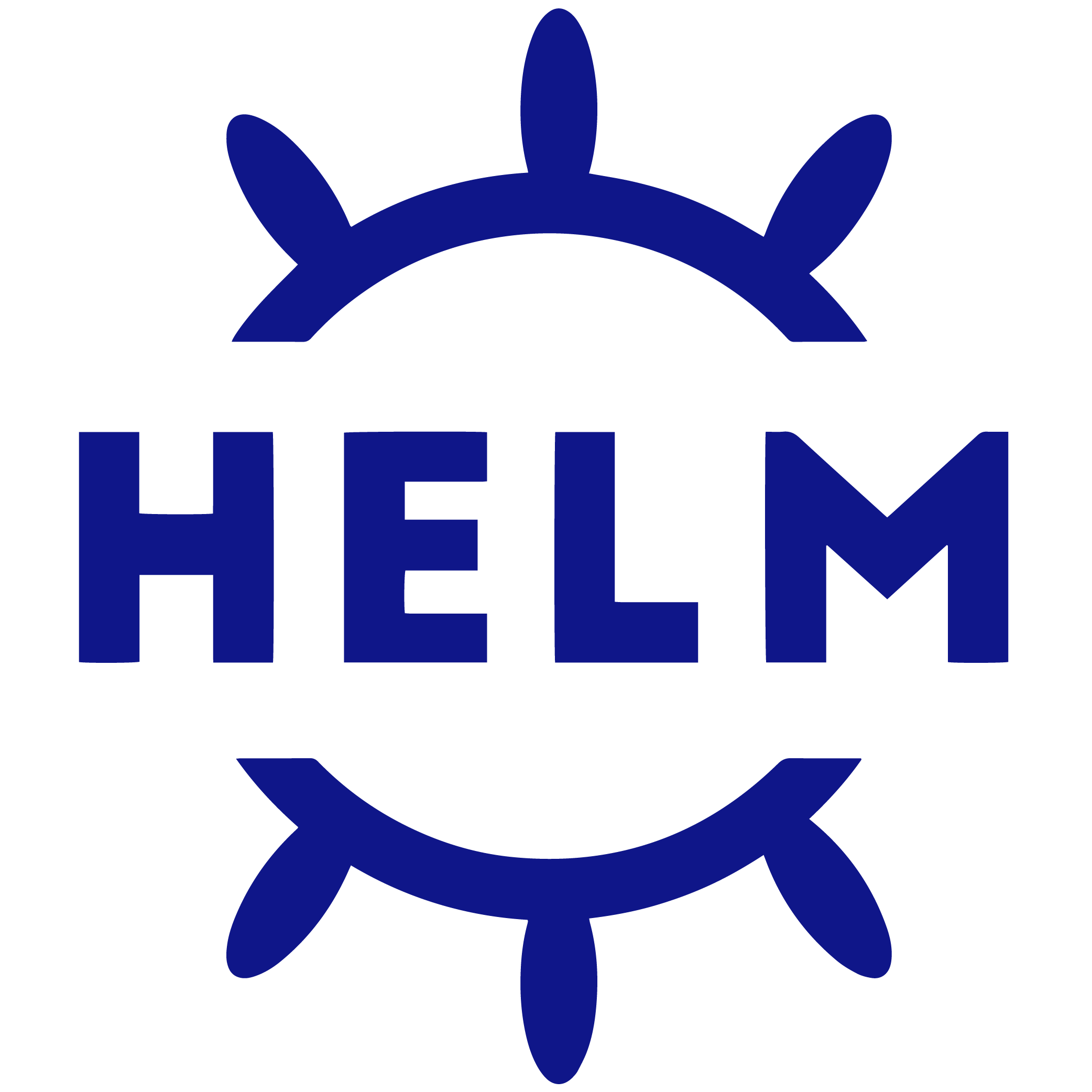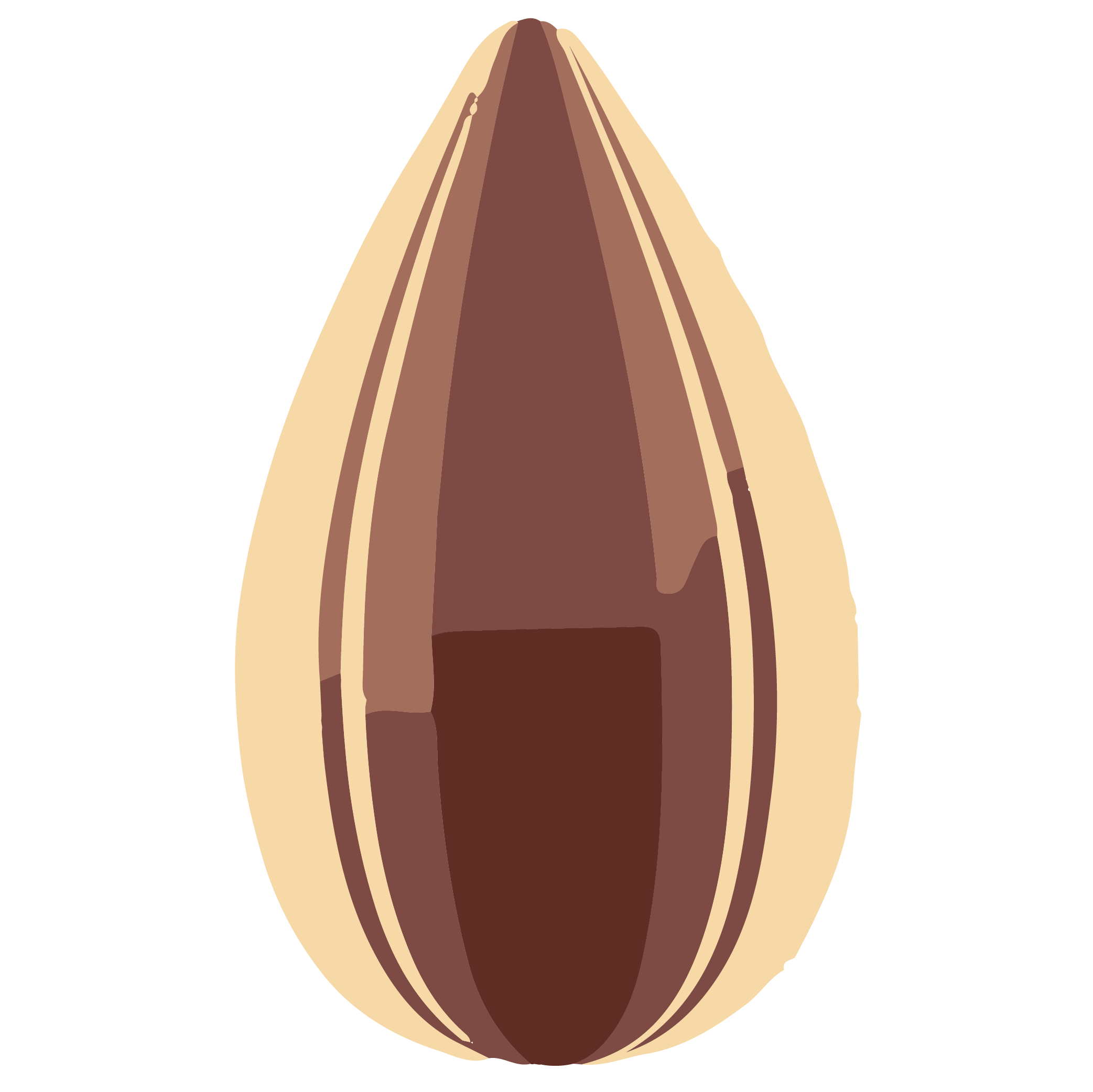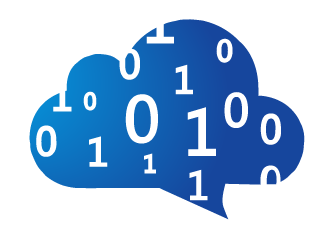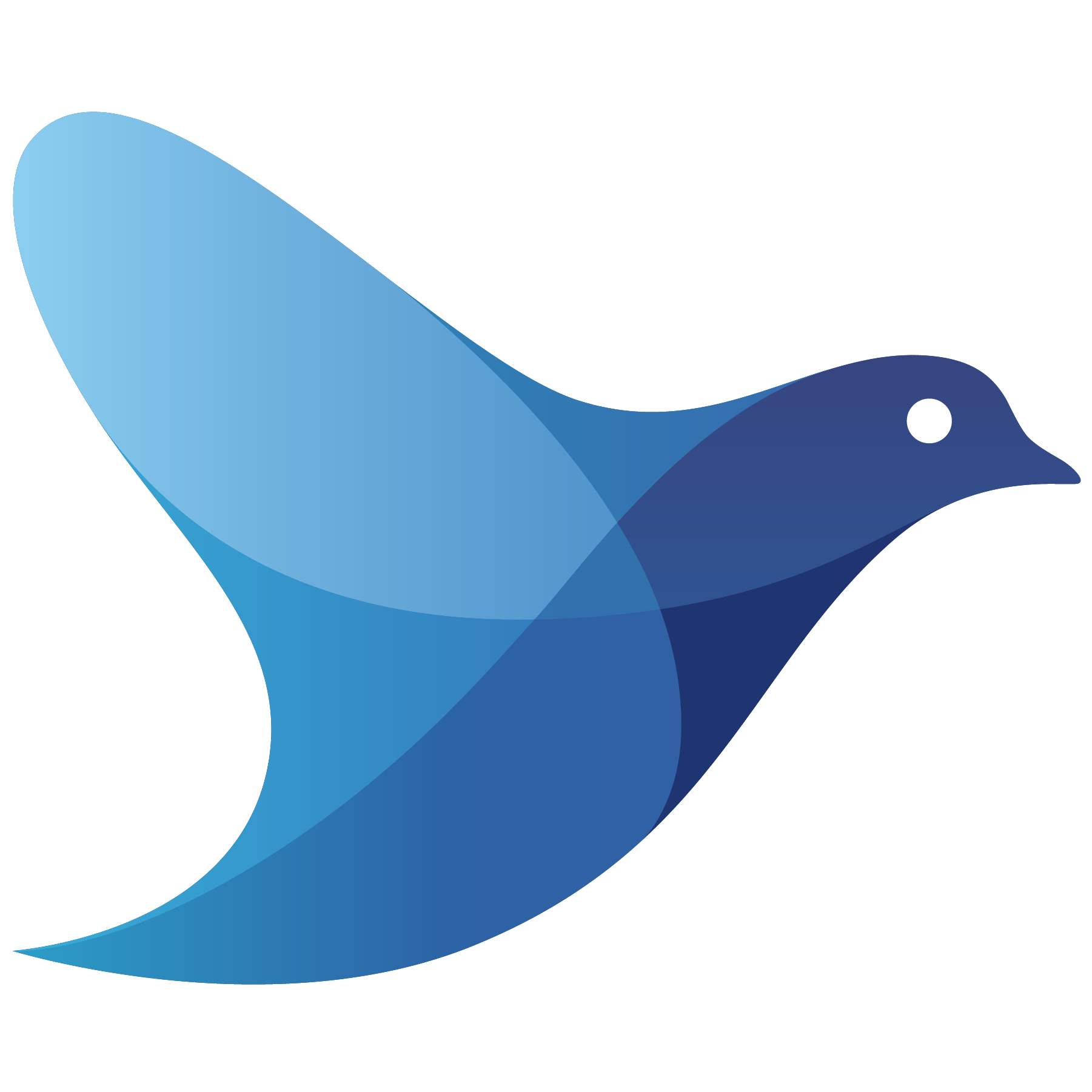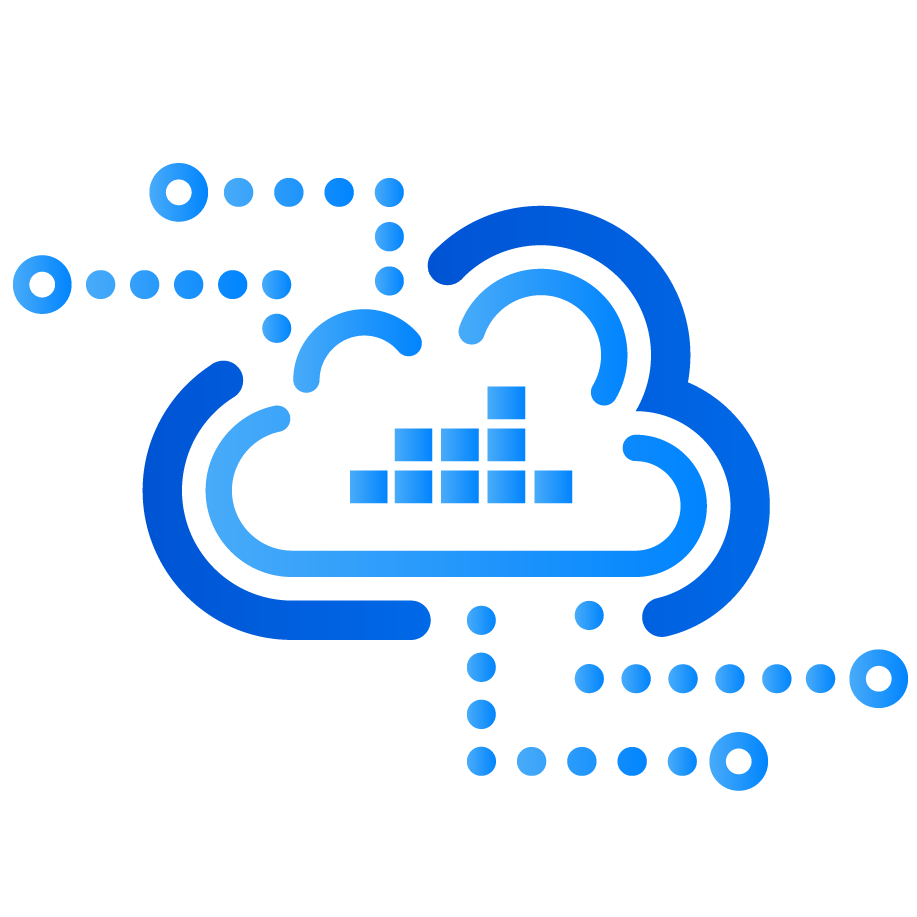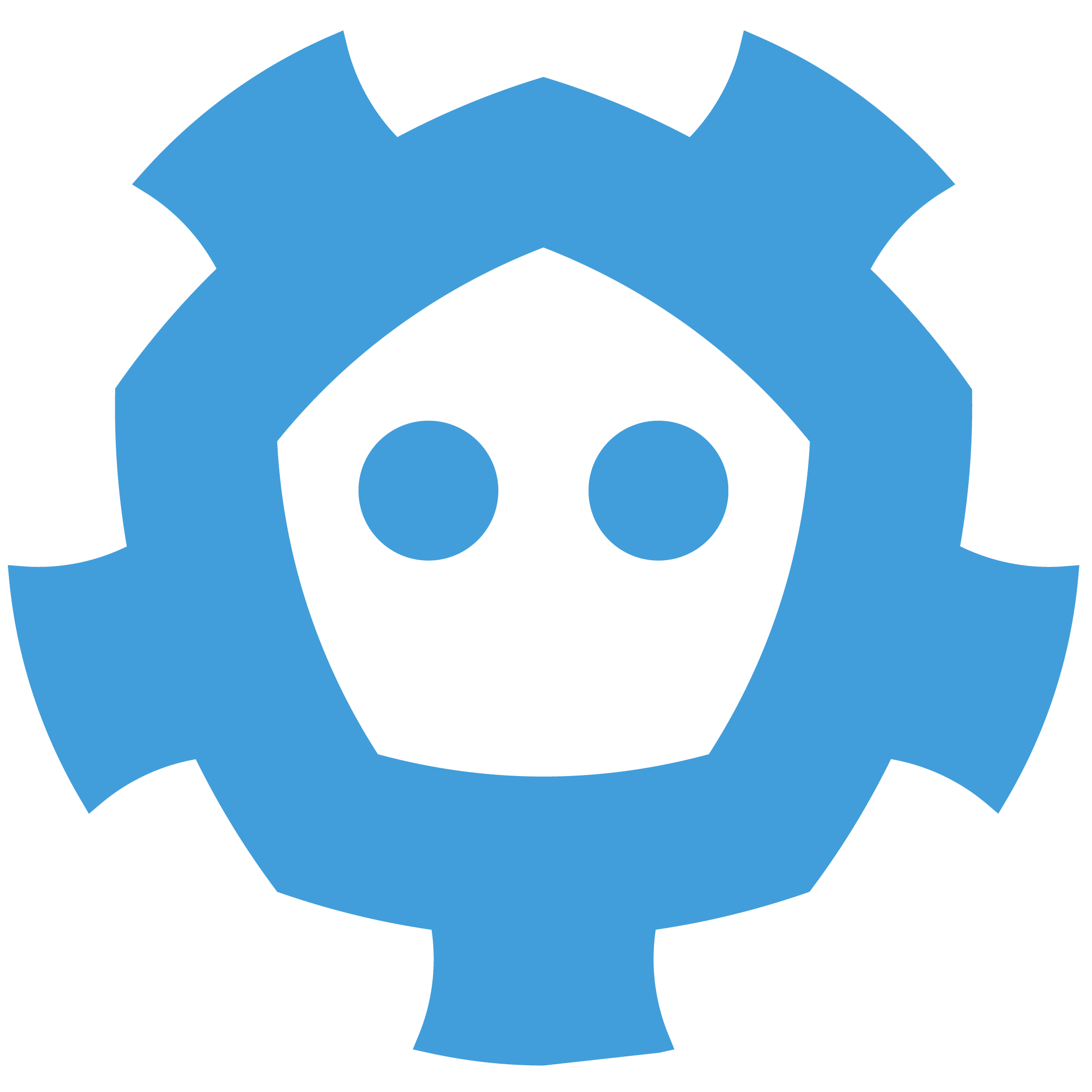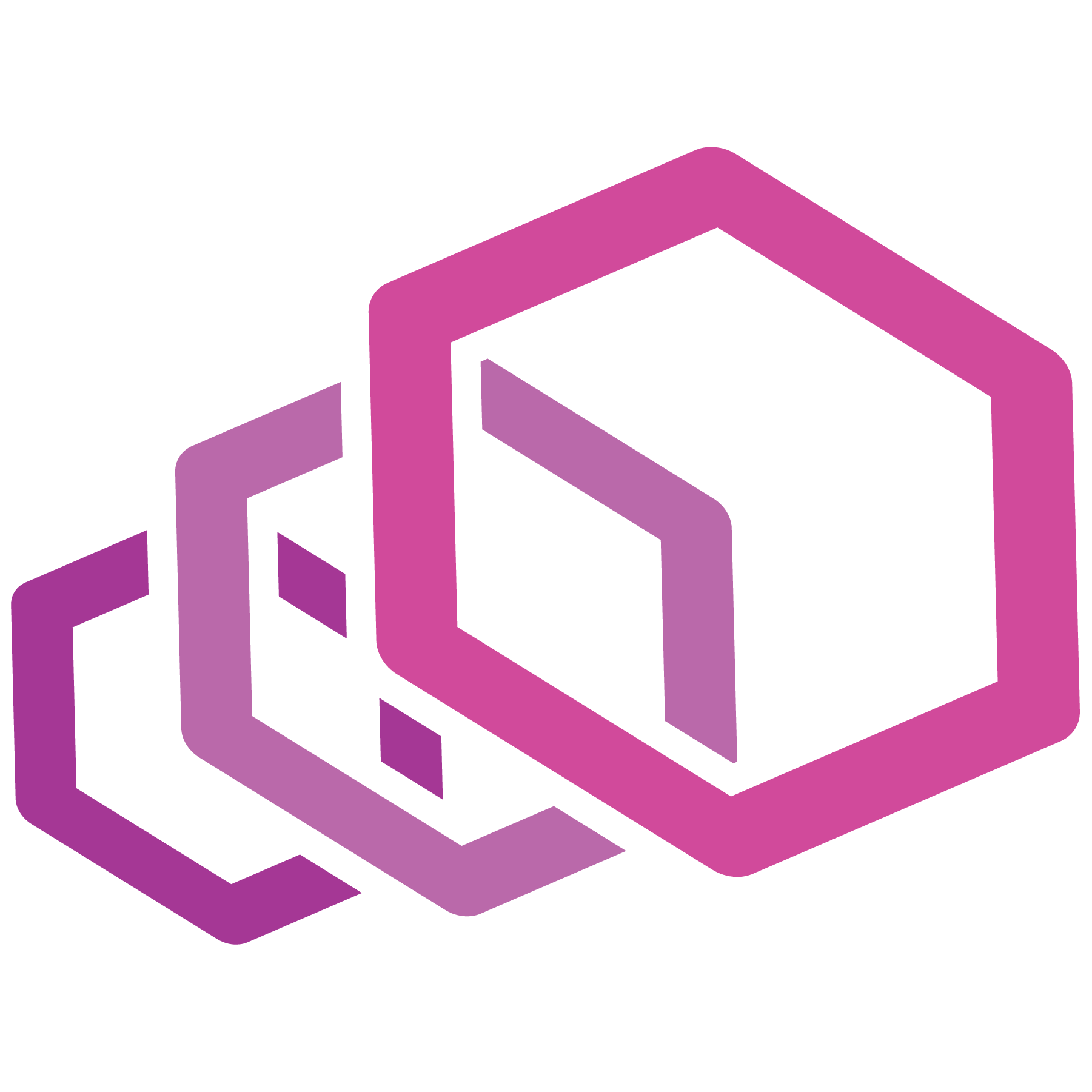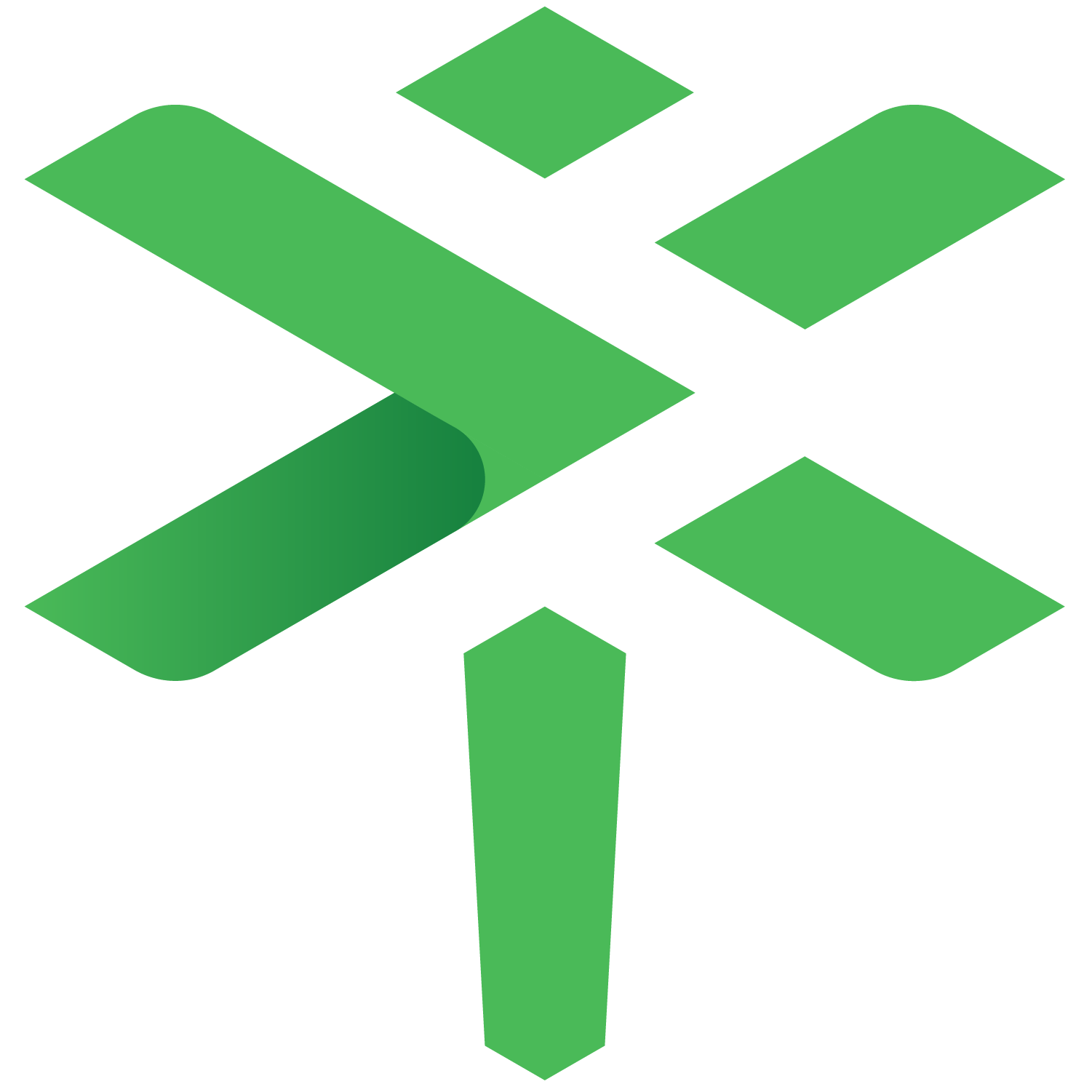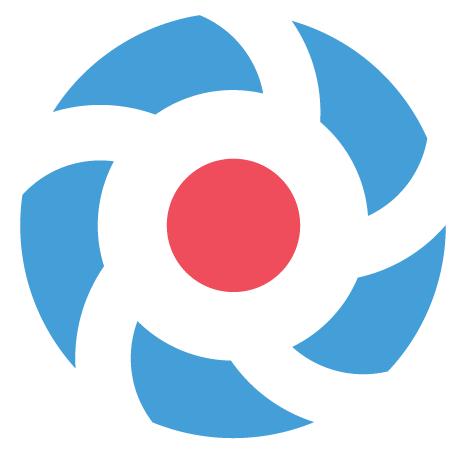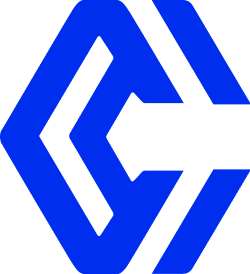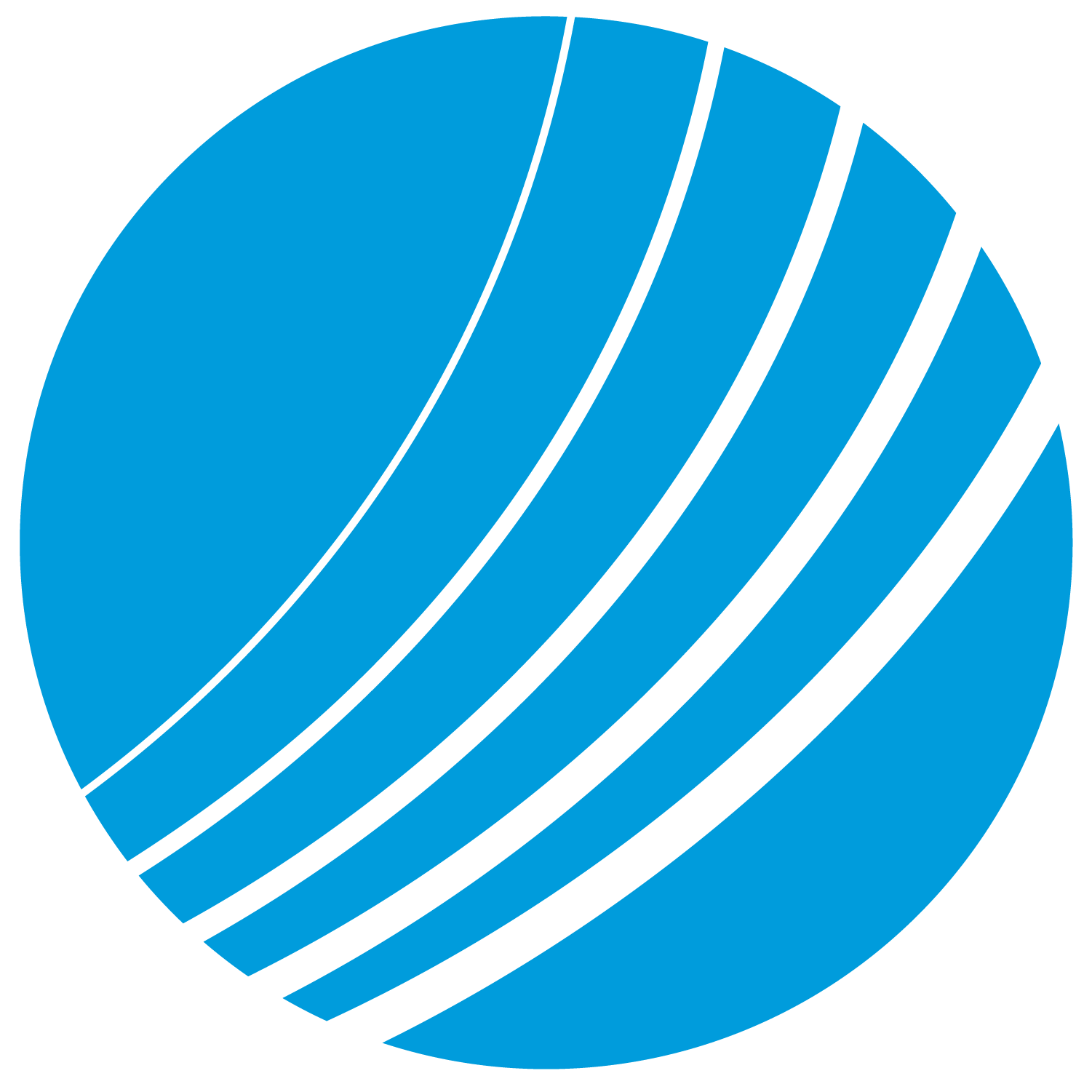Expert DevOps and SRE to Speed Up Digital Transformation
InfraStack-Labs Technologies Private Ltd provides expert DevOps and SRE services for optimizing software delivery, improving system reliability and performance, and driving innovation. Services include consulting, training, and managed services.
Know More